DYNAMIXEL Wheel Drive with U2D2
Hardware
| XL430-W250 (DYNAMIXEL) | U2D2 | U2D2 Power Hub | |
|---|---|---|---|
 |
 |
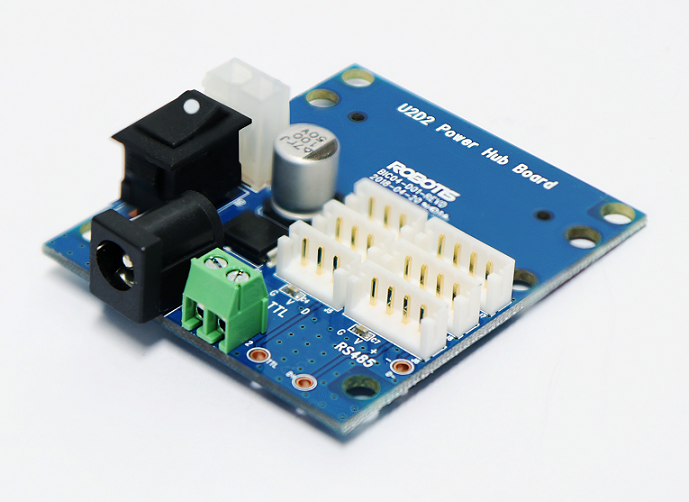 |
|
| AC Adapter 12V/7A | LiPo Battery 11.1V 1800mAh | Wheel/Tire set | Ball Caster |
 |
 |
 |
 |
Software
DYNAMIXEL SDK
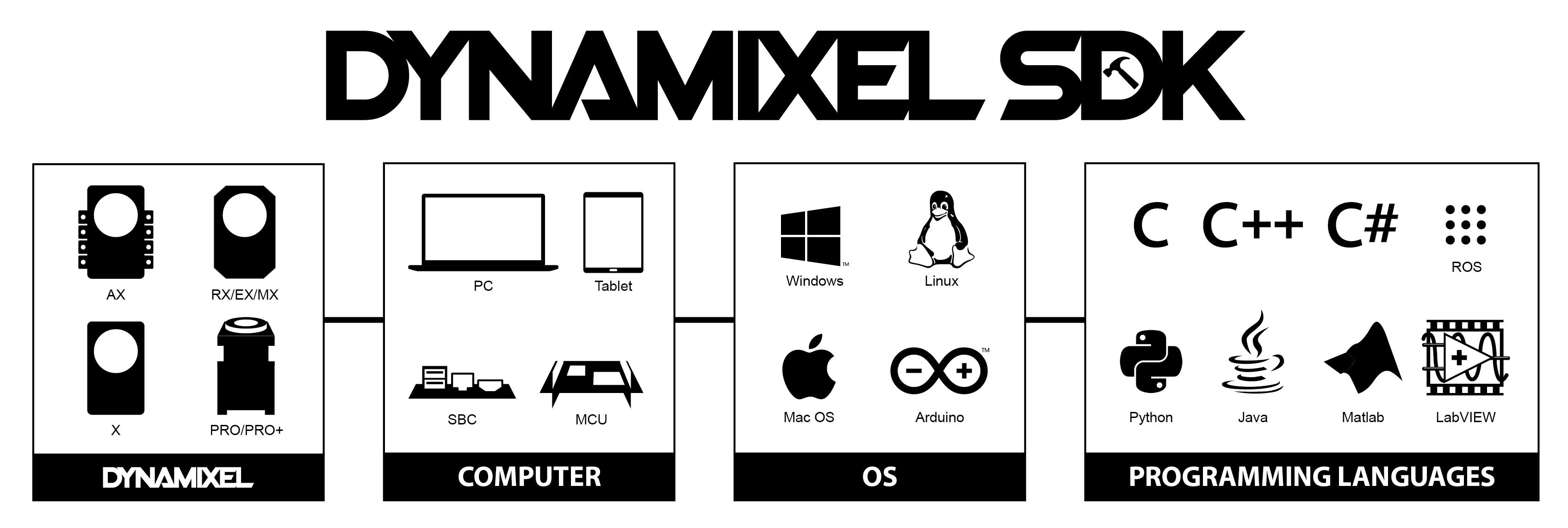
References
DYNAMIXEL SDK is a software development kit to control DYNAMIXEL motors. It provides Python Library.
DYNAMIXEL Wizard 2.0 is an optimized tool for managing DYNAMIXEL. It cat set up ID or Operating Mode of DYNAMIXEL.
DYNAMIXEL Set Up
First, you have to set up DYNAMIXEL. The default values of ID and Operating Mode is 1 and 3 (Position Control Mode), respectively. Set IDs 1 and 2, and Operating Mode 1 (Velocity Control Mode) using DYNAMIXEL Wizard 2.0.
Acutually, Operating Mode can be set up with DYNAMIXEL SDK, so you do not have to set it here.
The detailed information about Operating Mode is written here.