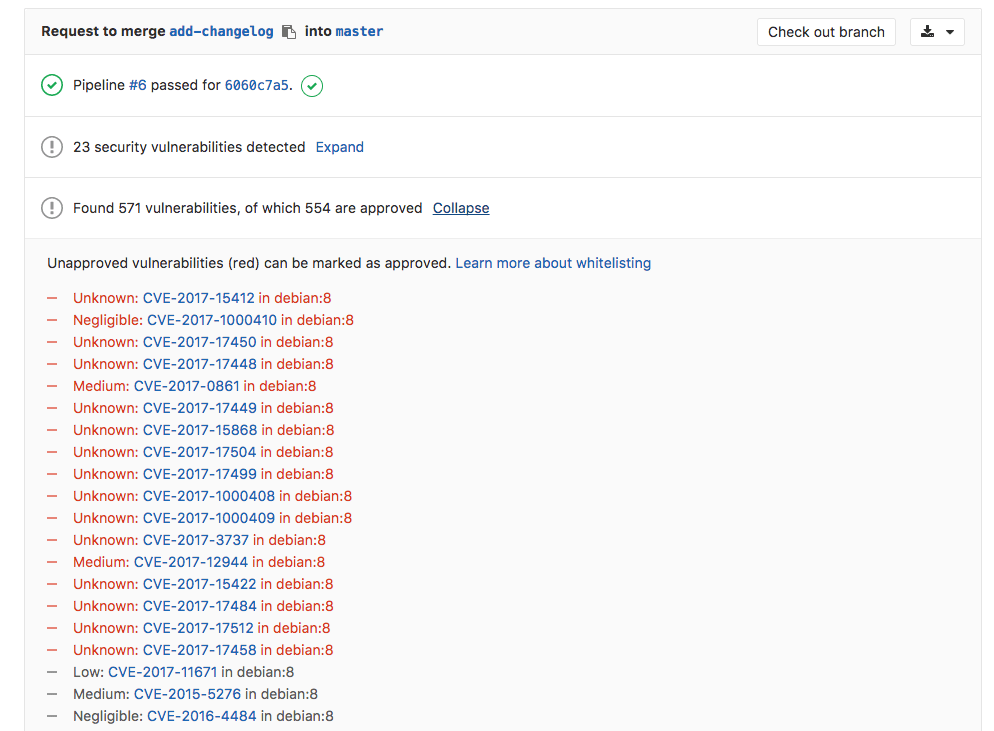Container Scanning [ULTIMATE]
Introduced in GitLab Ultimate 10.4.
Overview
If you are using GitLab CI/CD, you can check your Docker images (or more precisely the containers) for known vulnerabilities by using Clair and clair-scanner, two open source tools for Vulnerability Static Analysis for containers.
You can take advantage of Container Scanning by either including the CI job in
your existing .gitlab-ci.yml file or by implicitly using
Auto Container Scanning
that is provided by Auto DevOps.
GitLab checks the Container Scanning report, compares the found vulnerabilities between the source and target branches, and shows the information right on the merge request.
Use cases
If you distribute your application with Docker, then there's a great chance that your image is based on other Docker images that may in turn contain some known vulnerabilities that could be exploited.
Having an extra job in your pipeline that checks for those vulnerabilities, and the fact that they are displayed inside a merge request, makes it very easy to perform audits for your Docker-based apps.
Requirements
To enable Container Scanning in your pipeline, you need:
-
A GitLab Runner with the
dockerorkubernetesexecutor running in privileged mode. If you're using the shared Runners on GitLab.com, this is enabled by default. -
To build and push your Docker image to your project's Container Registry. The name of the Docker image should match the following scheme:
$CI_REGISTRY_IMAGE/$CI_COMMIT_REF_SLUG:$CI_COMMIT_SHAThe variables above can be found in the predefined environment variables document.
Configuring Container Scanning
To enable Container Scanning in your project, define a job in your
.gitlab-ci.yml file that generates the
Container Scanning report artifact.
This can be done in two ways:
- For GitLab 11.9 and later, including the provided
Container-Scanning.gitlab-ci.ymltemplate (recommended). - Manually specifying the job definition. Not recommended unless using GitLab 11.8 and earlier.
Including the provided template
NOTE: Note: The CI/CD Container Scanning template is supported on GitLab 11.9 and later versions. For earlier versions, use the manual job definition.
A CI/CD Container Scanning template
with the default Container Scanning job definition is provided as a part of your GitLab
installation that you can include
in your .gitlab-ci.yml file.
To enable Container Scanning using the provided template, add the following to
your .gitlab-ci.yml file:
include:
template: Container-Scanning.gitlab-ci.ymlThe included template will:
- Create a
container_scanningjob in your CI/CD pipeline. - Pull the already built Docker image from your project's Container Registry (see requirements) and scan it for possible vulnerabilities.
The report will be saved as a Container Scanning report artifact that you can later download and analyze. Due to implementation limitations, we always take the latest Container Scanning artifact available. Behind the scenes, the GitLab Container Scanning analyzer is used and runs the scans.
If you want to whitelist some specific vulnerabilities, you can do so by defining
them in a YAML file named clair-whitelist.yml. Read more in the
Clair documentation.
Manual job definition for GitLab 11.5 and later
CAUTION: Caution: The job definition shown below is supported on GitLab 11.5 and later versions. However, if you're using GitLab 11.9+, it's recommended to use the provided Container Scanning template.
For GitLab 11.5 and GitLab Runner 11.5 and later, the following container_scanning
job can be added:
container_scanning:
image: docker:stable
variables:
DOCKER_DRIVER: overlay2
## Define two new variables based on GitLab's CI/CD predefined variables
## https://docs.gitlab.com/ee/ci/variables/README.html#predefined-environment-variables
CI_APPLICATION_REPOSITORY: $CI_REGISTRY_IMAGE/$CI_COMMIT_REF_SLUG
CI_APPLICATION_TAG: $CI_COMMIT_SHA
CLAIR_LOCAL_SCAN_VERSION: v2.0.8_fe9b059d930314b54c78f75afe265955faf4fdc1
allow_failure: true
services:
- docker:stable-dind
script:
- docker run -d --name db arminc/clair-db:latest
- docker run -p 6060:6060 --link db:postgres -d --name clair --restart on-failure arminc/clair-local-scan:${CLAIR_LOCAL_SCAN_VERSION}
- apk add -U wget ca-certificates
- docker pull ${CI_APPLICATION_REPOSITORY}:${CI_APPLICATION_TAG}
- wget https://github.com/arminc/clair-scanner/releases/download/v8/clair-scanner_linux_amd64
- mv clair-scanner_linux_amd64 clair-scanner
- chmod +x clair-scanner
- touch clair-whitelist.yml
- while( ! wget -q -O /dev/null http://docker:6060/v1/namespaces ) ; do sleep 1 ; done
- retries=0
- echo "Waiting for clair daemon to start"
- while( ! wget -T 10 -q -O /dev/null http://docker:6060/v1/namespaces ) ; do sleep 1 ; echo -n "." ; if [ $retries -eq 10 ] ; then echo " Timeout, aborting." ; exit 1 ; fi ; retries=$(($retries+1)) ; done
- ./clair-scanner -c http://docker:6060 --ip $(hostname -i) -r gl-container-scanning-report.json -l clair.log -w clair-whitelist.yml ${CI_APPLICATION_REPOSITORY}:${CI_APPLICATION_TAG} || true
artifacts:
reports:
container_scanning: gl-container-scanning-report.jsonManual job definition for GitLab 11.4 and earlier (deprecated)
CAUTION: Deprecated:
Before GitLab 11.5, the Container Scanning job and artifact had to be named specifically
to automatically extract report data and show it in the merge request widget.
While these old job definitions are still maintained, they have been deprecated
and may be removed in the next major release, GitLab 12.0. You are strongly
advised to update your current .gitlab-ci.yml configuration to reflect that change.
For GitLab 11.4 and earlier, the Container Scanning job should look like:
container_scanning:
image: docker:stable
variables:
DOCKER_DRIVER: overlay2
## Define two new variables based on GitLab's CI/CD predefined variables
## https://docs.gitlab.com/ee/ci/variables/README.html#predefined-environment-variables
CI_APPLICATION_REPOSITORY: $CI_REGISTRY_IMAGE/$CI_COMMIT_REF_SLUG
CI_APPLICATION_TAG: $CI_COMMIT_SHA
CLAIR_LOCAL_SCAN_VERSION: v2.0.8_fe9b059d930314b54c78f75afe265955faf4fdc1
allow_failure: true
services:
- docker:stable-dind
script:
- docker run -d --name db arminc/clair-db:latest
- docker run -p 6060:6060 --link db:postgres -d --name clair --restart on-failure arminc/clair-local-scan:${CLAIR_LOCAL_SCAN_VERSION}
- apk add -U wget ca-certificates
- docker pull ${CI_APPLICATION_REPOSITORY}:${CI_APPLICATION_TAG}
- wget https://github.com/arminc/clair-scanner/releases/download/v8/clair-scanner_linux_amd64
- mv clair-scanner_linux_amd64 clair-scanner
- chmod +x clair-scanner
- touch clair-whitelist.yml
- while( ! wget -q -O /dev/null http://docker:6060/v1/namespaces ) ; do sleep 1 ; done
- retries=0
- echo "Waiting for clair daemon to start"
- while( ! wget -T 10 -q -O /dev/null http://docker:6060/v1/namespaces ) ; do sleep 1 ; echo -n "." ; if [ $retries -eq 10 ] ; then echo " Timeout, aborting." ; exit 1 ; fi ; retries=$(($retries+1)) ; done
- ./clair-scanner -c http://docker:6060 --ip $(hostname -i) -r gl-container-scanning-report.json -l clair.log -w clair-whitelist.yml ${CI_APPLICATION_REPOSITORY}:${CI_APPLICATION_TAG} || true
artifacts:
paths: [gl-container-scanning-report.json]Alternatively, the job name could be sast:container
and the artifact name could be gl-sast-container-report.json.
These names have been deprecated with GitLab 11.0
and may be removed in the next major release, GitLab 12.0.
Security Dashboard
The Security Dashboard is a good place to get an overview of all the security vulnerabilities in your groups and projects. Read more about the Security Dashboard.
Interacting with the vulnerabilities
Once a vulnerability is found, you can interact with it. Read more on how to interact with the vulnerabilities.